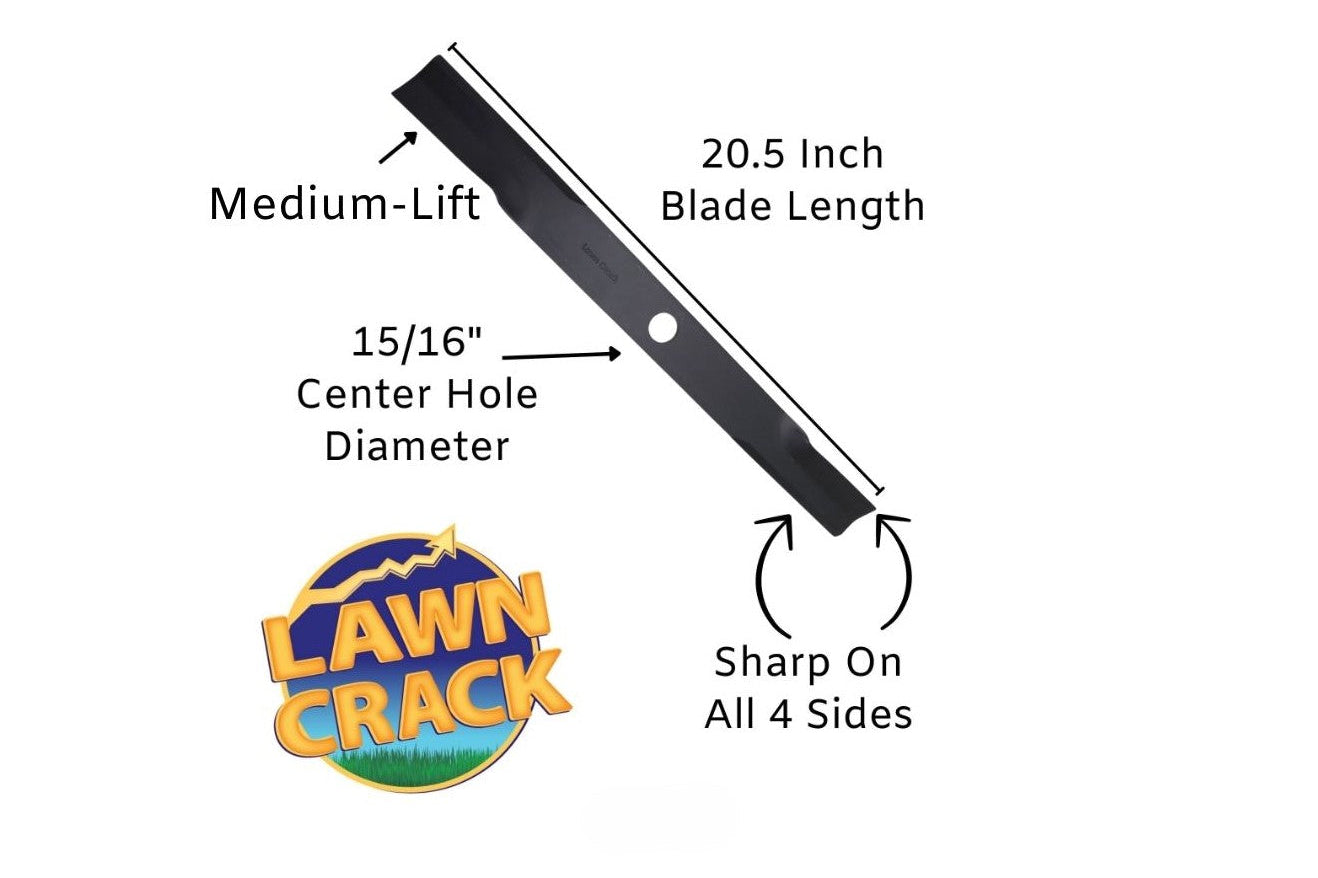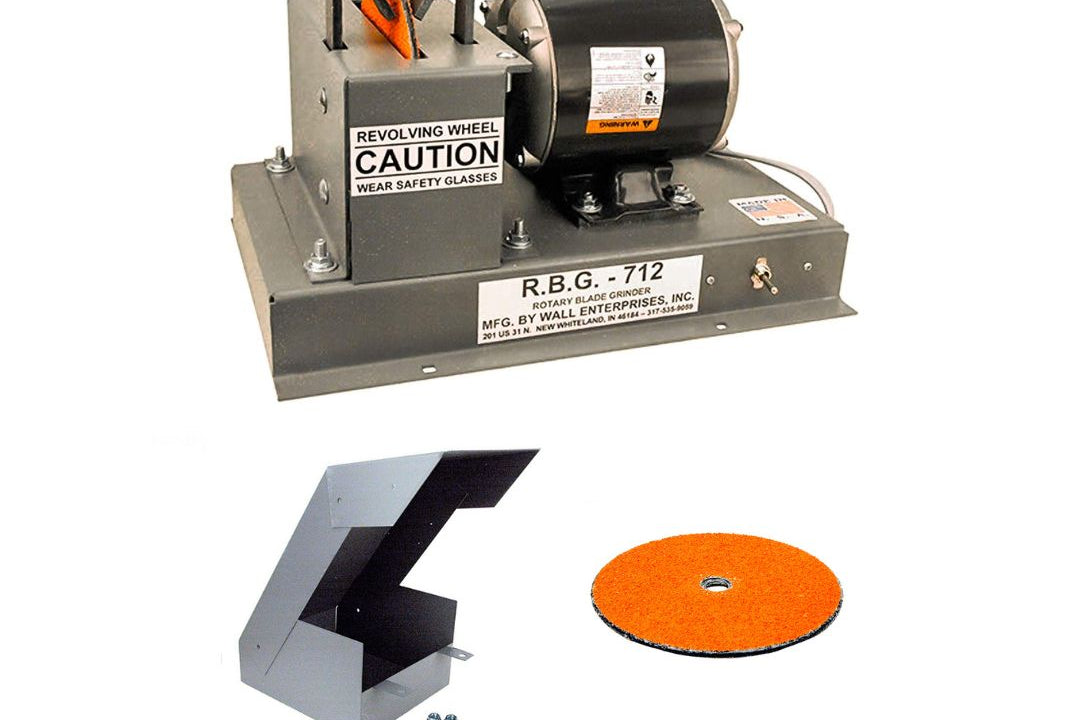In the next 10-15 minutes you read this article AND completely setup your Business' Yelp Listing for improved SEO and free leads. Yes, FREE LEADS!
Our last blog post covered how claiming your Business' Free Yelp listing heps with SEO. Now we we quickly walk you through how to set it up let an SEO professional in under 15 minutes, includign reading this how-to Yelp article!
Claim Your Business' Free Yelp Listing
If you haven't already, claim your Business' Free Yelp Listing here.
If you've already done this, scroll down to the next headline for how to fully populate your Yelp listing for SEO.
After clicking the link to set up your Free Yelp Listing, you will end up on a page that looks like this on Yelp's website.

Enter the basic information they ask about your business such as the business' name, address, phone number, and website. Yelp will either show you existing listing they think may be for your business which you can claim, or prompt you to create a new free listing for your business.
Either way, they will want to email you at your 'company email address' to verify you are infact the owner of that business. *Only a member of the business could receive an email at a company email address. If you don't have a website, Yelp will do an automated call to your business number to verify ownership.
How To Optimize Your Yelp Listing For SEO and Free Leads
Below is a screenshot of iGoPro Lawn Supply's Yelp listing.
The items circled in red are the areas you need to click into and fully populate with whatever data Yelp is asking for in that section.

First, login to your business' listing on Yelp, then click 'business information.' This will bring up the screen as shown above. If you are on your phone, the interface will look a little different but the steps will remain the same.
At first the Yelp dashboard for business owners looks a little intimidating, but you only need to click 'business information' from the left hand menu (none of the other menu items matter right now...) and complete the handful of options available as shown by the red circles in the screenshot above.
On the right hand side, click each item 1 at a time (Address, Call & Website) and make sure all inputs available in each section are fully populated and accurate. You can hide your street address by checking the box if you do not want your physical address shown to the public. Be sure to populate your service area in the address section!
Now, moving from the top to the bottom down the center of the screen, click each 'edit' button circled in red and fully complete each section.
Finally, at the bottom, click the 'camera' icon to add photos from your business.
And, you are done!
Click Here to claim your Free Yelp Listing.
Continue reading for pro tips...
Can I Actually Get New Customers From Yelp?
Yes you can!
Below are messages/quotes sent by one of our clients after we setup their Yelp listing. They average 6 leads per month from Yelp without paying Yelp a dollar!
The screenshot below if from BBO Landscape's Yelp dashboard in Washington, D.C. We've noticed Yelp is much more popular with consumers in some parts of the country then others and the only way to find out is to claim your free listing!

Professional SEO Tips To Get More From Your Free Yelp Listing
The setup is straight forward, but we've set up 100s of Yelp accounts over the years and know how to get you a little more from your Free Yelp Listing.
In the 'meet the business owner' section, upload a picture of yourself, preferrably a head shot but it does not have to be. Yelp just requires the person's face be visible. People want to do business with people! By adding your pic here, you greatly increase the chance a potential customer viewing your profile will contact you. Most Yelp listing do not have this pic populated and it will make your listing stick out in a good way!
Add captains to your photos! A huge easy win is to simply write a word or phrase that describes what each image is. Think 'keywords' here and include the name of the service being offered in the pick and consider including some city names to improve local SEO.
Respond to reviews when you get them! It is always a best practice to respond to any reviews your business receives online no matter which platform you get that review on. Yelp will email you when you get a review and a lead for that matter.
Respond to leads quickly! Some people will message you through Yelp. We recommend you download the free Yelp app so you can get a notifation on your phone along with the email they will send. The faster you respond the better and we always encourage that person to visit our website or call us for assistance instead of continueing to message through Yelp's interface.
Should I Pay Yelp?
We do not recommend paying Yelp for anything including advertising or 'page upgrades.'
You will get just as many leads in our experience by simply populating your free listing and fully populating your listing as described in this article.
So...what are you waiting for?
Click Here to claim your Free Yelp Listing and start getting your free leads!