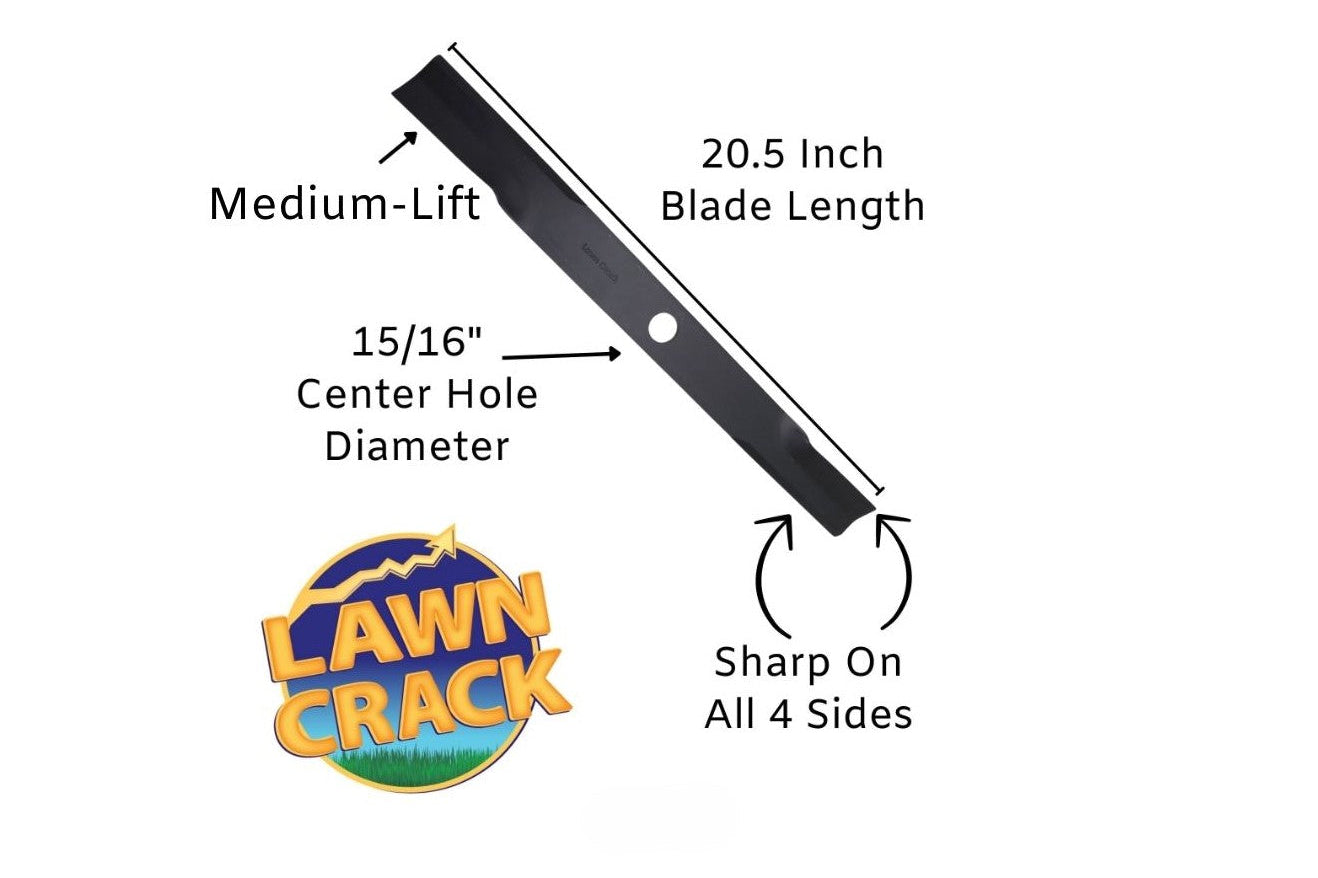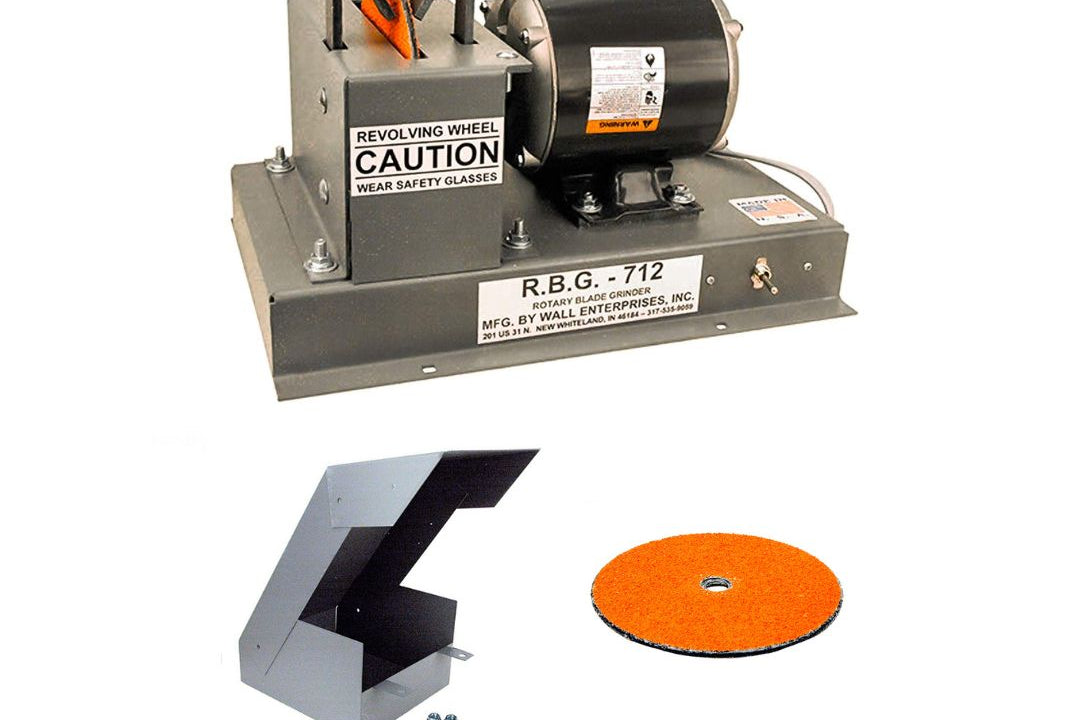The Hustler TrimStar is probably the most popular walk-behind lawn mower of 2020 and 2021, and continues to be in 2022.
The Proslide XT is the best lawn mower sulky available.
For some reason, Hustler angled the area where any sulky would mount to their mower. I'll walk you through the solution.
Hustler TrimStar/Proslide XT Lawn Mower Sulky Adapter Update:
We are very proud to announce we brought this issue to the attention of the manufacturer of the Proslide XT and they have made an adapter to correct the angled mounting area found on the Hustler TrimStar walk-behind mowers!

Using a Hustler TrimStar with a Proslide XT
No doubt, the Hustler TrimStar is a good-looking lawn mower and Hustler seems to be on to something with their unique operator controls used on this mower.
Something else you will hardly find on any other commercial walk-behind lawn mower is the angled mounting area for attaching a sulky.
Because of how the Proslide XT retracts up and completely out of the lawn mower operator's way when they step off, this angle needs to be accounted for.

As you can see in the photo above, the right side of the image shows the Proslide XT mounted with the TrimStar adapter. The adapter corrects the angle of the mounting area so your Proslide XT fully retracts out of the way so you can walk freely behind your Hustler TrimStar when not sliding on the sulky.
Replace The Lift Arm With The Lift Arm Specifically Made For Hustler TrimStar Walk-Behind Lawn Mowers
Reference the picture below:

When you order a Proslide XT and TrimStar adapter you will need to replace the 'lift arm' that comes standard on the Proslide XT with the lift arm specifically made for the TrimStar. After installing this adapter, the TrimStar will fully retract up and out of the way of the mower operator so they can walk freely behind the lawn mower as if no sulky were attached at all.
Hustler TrimStar and Proslide XT Solution
Here another solution if you'd like to do a little fabrication.
All that needs to be done is to fabricate a wedge to compensate for the angle.
With the wedge in place, the Proslide XT will work perfectly with your Hustler TrimStar.
If you don't have your Proslide XT yet, we do have the lowest price on Proslide XT lawn mower sulkies and offer free shipping. We have all the replacement parts if needed years down the road.

How to Make the Proslide XT Work With a Hustler TrimStar
Probably the quickest, easiest, and cheapest way to make a wedge so the Proslide XT will work with the Hustler TrimStar is by fabricating it out of wood. Metal or plastic may be a longer-term solution, but a simple piece of wood would work without issue for several years before needing to be replaced.
Take a look at the image below and I think you will fully understand if you have not already.
If you have any questions, please leave a comment or contact us.